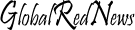Panoramic photography is a captivating technique that allows you to capture wide, sweeping landscapes or immersive cityscapes by stitching together multiple photos. While panoramic shots can be breathtaking, they often require precise alignment and post-processing to create seamless and stunning results. Fortunately, with the advent of advanced photo editing apps, panoramic photography has become more accessible than ever. In this article, we will explore the best photo editing apps for creating stunning panoramas and transforming your landscape photography into immersive works of art.
1. Adobe Lightroom
Adobe Lightroom, a powerhouse in the world of photo editing, offers robust panorama stitching capabilities that seamlessly integrate with its comprehensive editing toolkit. The app’s “Photo Merge” feature allows you to merge multiple photos into a panorama effortlessly. It automatically aligns and blends the images to create a seamless result.
Once you’ve created your panorama, Lightroom provides a wide range of editing tools to fine-tune exposure, color balance, and sharpness. Its non-destructive editing workflow ensures that you can make adjustments without compromising image quality. With Lightroom’s precise controls and seamless integration with Adobe Photoshop, you can achieve stunning panoramic photos with ease.
2. Adobe Photoshop
Adobe Photoshop, the industry-standard for photo editing and manipulation, offers powerful panorama stitching capabilities. While it may have a steeper learning curve than some other apps, it provides unparalleled control and flexibility when creating panoramic images.
Photoshop’s “Photomerge” feature aligns and blends your images seamlessly, resulting in high-quality panoramas. Once your panorama is created, you can utilize Photoshop’s extensive editing tools to enhance colors, contrast, and details. The app’s content-aware fill and healing brush tools can also be used to remove any imperfections or unwanted elements from your panoramic shots.
3. Microsoft ICE (Image Composite Editor)
Microsoft ICE is a free, specialized panorama stitching tool that excels in creating seamless and high-resolution panoramas. While it lacks the extensive editing capabilities of some other apps, it is designed specifically for panorama creation and does an excellent job at it.
Microsoft ICE automatically aligns and blends your images, offering options for adjusting the projection type and cropping. The resulting panoramas can be exported in various formats, including JPEG and TIFF, for further editing in other software if desired. It’s a fantastic choice for photographers looking for a straightforward and efficient panorama stitching solution.
4. PTGui
PTGui is a dedicated panorama stitching software known for its advanced features and precise control over the stitching process. While it may have a steeper learning curve, it provides exceptional results for photographers who demand the highest quality panoramas.
PTGui allows you to manually adjust control points for fine-tuning alignment and distortion correction. It also supports various projection types, including spherical and cylindrical, giving you creative control over the final appearance of your panoramas. PTGui’s batch processing capabilities make it efficient for stitching multiple panoramas at once.
5. Hugin
Hugin is an open-source panorama stitching software that offers a comprehensive set of tools for creating panoramas. It allows for precise control over alignment, projection type, and blending options, making it a powerful choice for photographers who seek customization.
Hugin’s user-friendly interface guides you through the panorama creation process, from importing images to adjusting control points and optimizing the final result. While it may not have the polished interface of commercial software, it is a capable and cost-effective solution for panoramic photography.
6. AutoStitch
AutoStitch is a straightforward and user-friendly panorama stitching app available for both iOS and Android devices. It excels in automatically aligning and blending your photos to create panoramic images quickly and efficiently.
AutoStitch can handle both horizontal and vertical panoramas, allowing you to capture a wide range of landscapes. While it may not offer extensive editing capabilities, its simplicity and speed make it an excellent choice for on-the-go panoramic photography.
7. PanoramaStudio
PanoramaStudio is a panorama creation software that provides both ease of use and advanced features. It offers automatic image alignment and blending, making it accessible for beginners, while also catering to the needs of experienced photographers.
The software supports various projection types and allows for manual control over the alignment process. PanoramaStudio’s interactive panorama editor enables you to fine-tune your panoramas and adjust exposure and color balance for a polished result.
8. Photosynth
Photosynth is a free panorama creation app by Microsoft that’s available for both iOS and Android devices. It offers a user-friendly interface for capturing and sharing panoramas seamlessly.
Photosynth allows you to create both horizontal and spherical panoramas, making it suitable for a variety of panoramic photography styles. The app’s auto-capture feature helps you capture images in a grid pattern, ensuring proper alignment during the stitching process.
9. PTAssembler
PTAssembler is a panorama creation software that offers advanced features and precise control over the stitching process. It’s designed for photographers who demand the highest quality panoramas and are willing to invest time in the process.
The software allows you to manually adjust control points and optimize the alignment of your images. PTAssembler supports various projection types and offers advanced blending options. While it may have a steeper learning curve, the results are worth the effort for photographers seeking professional-grade panoramas.
10. Dermandar Panorama
Dermandar Panorama is a mobile app available for both iOS and Android that simplifies panorama creation. It uses an automatic stitching algorithm to seamlessly merge your images into panoramas.
Dermandar Panorama provides various capture modes, including horizontal, vertical, and 360-degree panoramas. The app also allows for basic editing, such as cropping and rotation, before saving or sharing your panoramas.
Tips for Capturing Great Panoramas
- Use a Tripod: To ensure precise alignment and minimize camera shake, use a tripod when capturing the images for your panorama.
- Overlap Your Shots: Overlap each image by at least 20-30% to provide sufficient data for the stitching software to align and blend them seamlessly.
- Manual Exposure Settings: Set your camera to manual exposure mode to maintain consistent exposure settings throughout the panorama, especially if there are significant changes in lighting.
- Use Manual Focus: Lock the focus to prevent your camera from refocusing between shots, which can cause inconsistencies in the final panorama.
- Shoot in RAW: If your camera allows it, capture images in RAW format for maximum flexibility in post-processing.
- Level Your Camera: Ensure that your camera is level horizontally to avoid distortion in the final panorama.
- Remove Lens Filters: Remove any lens filters, as they can cause reflections and inconsistencies in the panorama.
- Practice and Experiment: Panoramic photography may require practice to achieve optimal results. Experiment with different settings and techniques to refine your skills.
Conclusion
Creating stunning panoramas is an exciting and rewarding aspect of photography, allowing you to capture expansive landscapes and breathtaking vistas. The photo editing apps and software mentioned in this article offer a range of options, from user-friendly and automatic solutions to advanced tools that provide precise control over the panorama stitching process.
Whether you’re an amateur photographer looking to explore panoramic photography or a professional seeking to elevate your landscape shots, these apps and software can help you achieve remarkable results. With the right tools and techniques, you can transform your panoramic visions into immersive and awe-inspiring photographs that captivate viewers and showcase the beauty of the world around you.